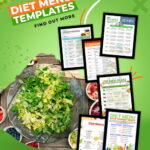A number of people try to plan for a menu as it is easy to allot a layout and shade to a menu card, but it is very much difficult to organize everything appropriately. People are likely to miss items and are also likely to misplace them on the menu. This is where the menu templates can prove pretty much productive, as even a layman can organize an excellent menu by using the weekly menu templates. The templates will never let you miss anything in the design or the drop-down list. You can add or omit rows and columns as per need and ambition behind menu design.
Menus are being used at multiple places as people tend to choose from their favorite items. Although the menus are common in hotels and restaurants but people are also served with the menus when they visit a coffee shop or ice cream parlor. Similarly, they are also being used at home to define a complete kitchen menu for the full week. They provide control over the cooking range and helps have healthy food for the complete working week.
A hotel owner can sell more besides offering multiple options to a visitor. The visitor will find it feasible to pick from a list of items while the packages and deal corner is smartly designed to sell more of the items. Weekly menus are pretty much useful at homes, offices, and food corners. This is why they are being carved that commonly around us. Weekly menu templates are used quite commonly nowadays.
10+ Editable Weekly Menu Templates For MS Word
Creating a new design might just been an exciting option to take, but it is also good to try some readymade stuff. The readymade weekly menus can indeed prove useful in menu development.
#1 – Sandwich Special

#2 – For Lunch

#3 – Cafe Special

#4 – Cafeteria Special

#5 – For Dining Hall

#6 – Bar Dining Table Tent

#7 – Weekly Bar Menu

#8 – For Carrot Cafe
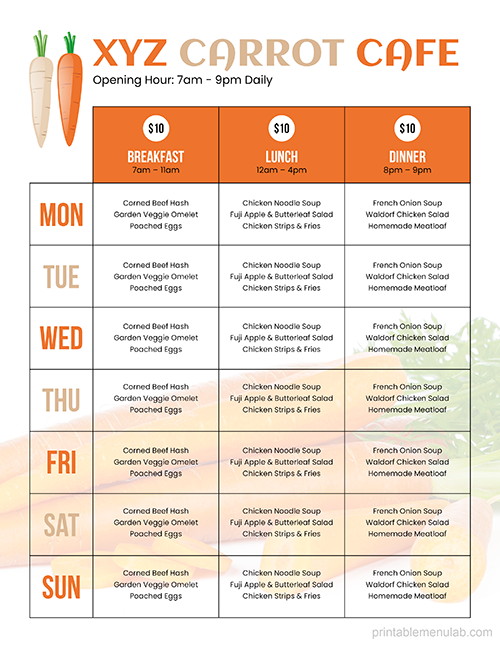
#9 – For Grill Menu

#10 – For Dinner

Designing a Weekly Menu in Real
Designing a weekly menu in real demands nothing but an understanding of the use of the menu. The menu contents can only be defined by taking the underlying needs into the account. Once you are able to define the use, it gets easier to define the ingredients of such a stencil. All weekly menu templates are carved around the developer’s needs. The following process will help you design a fine class weekly menu for your home or business needs.
1. Define the template use
People develop menus either for personal use or at the request of the senior official in the formal premises. The weekly menu templates can be used for individual or commercial use. But that had to be defined before starting on the layout or the design of the actual stencil. The weekly menus developed for personal use are always a little different from menus developed for commercial use. It is the use of the menu that derives the entire designing process. The ingredients of the template will definitely vary from type to type.
The commercial type will always come with a variety of contents covering all essential aspects of a weekly menu template. The templates developed for personal use will, however, depend on the specific needs of a person. And will always vary in its form and features. One can take a look at multiple weekly menu templates for a proper understanding of these stencils.
2. Finalize the ingredients before looking at the layout
A number of people try to jump to the design or the layout of the menus before finalizing the ingredients, and that’s seriously not a rational approach. Once you have finalized the ingredients, then you can put all of them in the layout. And, you would never really require making that much editing in the layout at all.
It will just be the design that you will have to bother with if you are clear on your ingredients. However, you can make any kind of change or are always free to add any ingredient if you need to do that or prompted by the senior at an office. But having all the contents finalized will surely help you focus on the layout. All weekly menu templates have a definite number of ingredients.
3. Look for the correct layout
There are multiple designs or layouts that you can try for your menu template. But considering one’s ingredients, one should go for the right layout. The right layout will always be the one that exhibits the ingredients in a useful fashion. An irregular display of the ingredients will always make the design look murky. It cannot just look viable if it is not correctly displaying the ingredients. A weekly menu is of lesser use if it does not make it easier to use the entire space appropriately.
This is why the best fit is always desirable. The best-fit layout will accommodate all of the contents appropriately and will make a menu look easy on the eyes. One can highlight and promote specific items by making good use of the layout.
4. Consider using delicate weekly menu templates
The best menu will address all of the needs, will always be easy to use, and will be having an elegant design. The delicacy can, however, be added with the use of some readymade weekly menus and templates. The ready-to-apply templates can directly be used for designing and developing the menus. Whether a daily, weekly, or monthly menu, the readymade templates can surely help develop delicate menus. The delicacy does depend on the creativity, but it is also good to be smart if you are not creative. You can pick a creatively designed template to develop one that best meets your needs.
5. Finalize your design for the printing
Once you have done all the hard work with your ingredients, layout, and design, then it’s time to go for the printing. But before proceeding to the printing process, one should proofread the document for errors and revisions. Prospective editing might also be needed before the approval. Hence, it is good to revise and possibly edit the document before forwarding it for the printing process. Once your design is print-ready, then it’s time to copy it so that you can keep it for future use.