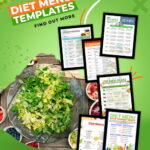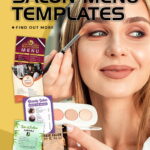The restaurant industry is a special business sector without any exaggeration, as it deals with goods and services. A careful analysis of everything, including the offers, is necessary if one has to get the intended results on a swift basis. The properly planned tools and methods help attain the desired objectives for an entity. This is why every restaurant, hotel, and even the café tries to find the best in every sector. The best chefs, aided by the best cookware, are employed to deliver quality to the customers. Even the half-page menu is planned with care and caution.
It happens only because a menu matters the most for a food business. It not only communicates with the customers but also helps drive sales. A smartly configured menu will surely make the difference for a business entity. It will catch the eye of the viewer and will help grab the attention as well. It can act as a sales agent by presenting the offers in a smart manner. One can figure out the deals and offers in a way that helps customers make quick decisions. A properly carved menu will present a naturally flowing set of data. All packages of information will assist a customer in making a quick buying decision.
Download Free Half-Page Menus for MS Word
The menus are more than just effective when we talk about sales and better public relations. This is why food sector businesses tend to make multiple menus. The half-page menu templates for MS Word are a few of those commonly used stencils. Many hotels and restaurants tend to carve half-page menus instead of designing multi-page brochures. Half-page menus are precise and very specific and help deliver information in a quick time. The half-page menus are unique in their design and provide details side by side on the same page. The bundles of data are spread in a fine style.
#1 – For Burgers Restaurant

DOWNLOAD (1.36 MB)
#2 – For Cafe

DOWNLOAD (1.34 MB)
#3 – For Coffee Shop
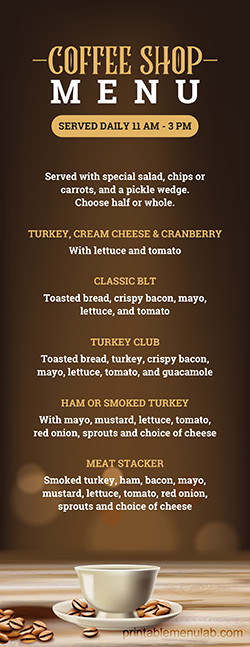
DOWNLOAD (1.31 MB)
#4 – For Mexican Food

DOWNLOAD (3.45 MB)
#5 – Half-Page Menu for Baby Shower

DOWNLOAD (1.47 MB)
#6 – Baseball Half-Page Menu

DOWNLOAD (1.26 MB)
#7 – Beer Menu

DOWNLOAD (1.44 MB)
#8 – For Birthday

DOWNLOAD (1.66 MB)
#9 – Half-Page Menu for Breakfast

DOWNLOAD (1.40 MB)
#10 – For Brunch

DOWNLOAD (4.48 MB)
#11 – Cocktails Menu

DOWNLOAD (2.18 MB)
#12 – Dining Half-Page Menu

DOWNLOAD (1.68 MB)
#13 – Generic Half-Page Food Menu
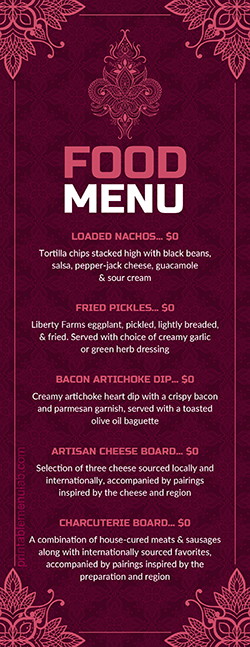
DOWNLOAD (2.19 MB)
#14 – For Pizza Shop

DOWNLOAD (5.61 MB)
#15 – Sandwich Menu

DOWNLOAD (1.27 MB)
#16 – Half-Page Menu for Seafood

DOWNLOAD (1.51 MB)
#17 – Tea Menu

DOWNLOAD (1.34 MB)
#18 – For Valentine’s Day

DOWNLOAD (1.31 MB)
#19 – For Wedding

DOWNLOAD (1.66 MB)
#20 – Wine Half-Page Menu

DOWNLOAD (1.15 MB)
Engineering a half-page menu
Engineering a half-page menu is an art that depends on the artist’s expertise. The designer of the half-page menu has a unique role in the process of the development of half-page menu templates. Every entity tries to carve a template that they are able to use accordingly and that is easy to edit when required. The steps involved in engineering a half-page menu template are defined below.
Plan and finalize your list of menu items
The first step in the process of engineering a half-page menu involves planning the contents of the pamphlet. The contents of the menu, however, need to be planned in accordance with the needs of the business. One should decide on the packages, deals, and offers and finalize the contents before developing a list of the items. The list of the items, once finalized, needs to be added to the spreadsheet. One can proceed on to the next step after deciding on the contents of a half-page menu.
Highlight every section of your half-page menu
Splitting the content into sections is a basic part of the half-page menu engineering. You cannot just specify anything and cannot even decide on selling without breaking the whole content into sections. The sections are a vital part of every menu, and they become even more important when we talk about half-page menu templates.
The sections will provide glimpses into the rest of the content of the menu. One will be able to decide on the details of a deal or an offer after describing every specific section. The dishes, deals, and offers can be broken down further in relation to the sections like appetizers, breakfast, lunch, and dinner. One can also add desserts and salads if applicable.
Design the layout
Planning for the content is of no use if you do not proceed to spread all that content in the form of a layout. The layout of the menu, however, depends on its use. You can design your half-page menu templates on the basis of how your prospects are expected to interact with your stencil. The layout will depend solely on the expectations of the customers.
The information that is needed in the first place will find a place in the top section of the menu, while the additional details will follow suit. The menu engineering deals primarily with the content, sections, and their right placement. It is always the right content at the right place that makes the difference for a business entity.
Highlight the special offers
One can leave some separate space for the special offers or can bold them out to grab the attention of the buyers. Highlighting the special deals or offers is not only useful but also imperative. It is good to introduce a prospect to the special items you are preparing for him. But special items are not the only items that require highlighting; one can also bold all the basic sections to help a prospect read through the lines with ease.
One can get to the desired set of details after viewing only the main sections of a half-page menu. All half-page menu templates tend to add comfortable content and graphics.
Try a readymade template
Half-page menu engineering can be done with the readymade templates as well. Multiple half-page menu templates are available in different designs and layouts. One can find a variety of sections in those readymade stencils. It just requires aligning the details to make a template start working as a proper menu pamphlet. A readymade template can be a good option for people that want to use a readymade stencil without worrying about the graphics. Fine quality graphics can be found in all such readymade templates.
Save the final file in the pdf format
A few people tend to create files in the image format, but it is always good to create a pdf format. It helps print better quality menus. One can make changes if required at the time of printing. The pdf format is easy to read and can be shared across multiple computers.